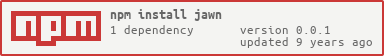dat jawn: 'Git for Tabular Data'
Jawn is a node.js module that allows distributed version control of Tabular Data. It's connected to the dat project. It allows you to import tabular data (rows and columns like CSV or TSV) and track how those data change over time. Do you have non-tabular data? read this: What about Non Tabular Data?
The key features for jawn are to:
- manage and track change history in tabular data
- create historical checkpoints with metadata (e.g., message, timestamp, author)
Jawn relies on hypercore to handle the core functions around creating merkle chains, which allows us to
- supply access points to data across the network with a peer-to-peer model
- sync incrementally between machines
This is where jawn connects with the current work of the dat team, who created hypercore and are using it to do the same things with directories of files. For more background info, read our Technical Background and Reference Code Bases wiki page.
Project Team
jawn is maintained by a Code for Philly project that aims to be a model for mentorship and collaborative learning. For full information about the project go to the jawn project page
We welcome contributions from anyone.
Usage
work in progress
Contributing
work in progress
If you want to work on the jawn code, first clone the repository and cd into that directory, then install the node dependencies and run the tests with these commands:
npm install
npm test